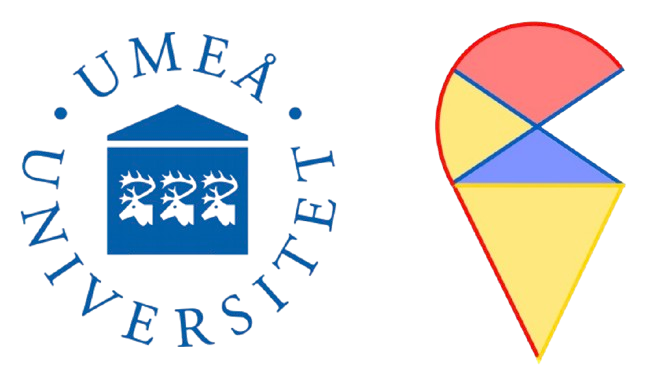2.2 A powerful weapon, Rstudio
When I was a student, we could only program using R’s rudimentary built-in interface, and many tasks required our direct involvement. After I graduated with my Ph.D., RStudio became increasingly popular due to its powerful and powerful features. We also inevitably fell into it. Nowadays,while enjoying the convenience it brings, I can’t help but feel nostalgic when I look back on those youthful days.
RStudio is a powerful integrated development environment (IDE) specifically designed for R programming. It provides a user-friendly interface that enhances the R programming experience, making it easier for users to write code, visualize data, and manage projects. Whether you are a beginner or an experienced programmer, RStudio offers a range of features that streamline the data analysis process.
The main features of Rstudio are introduced in the following Figure. More advanced operations await your exploration.
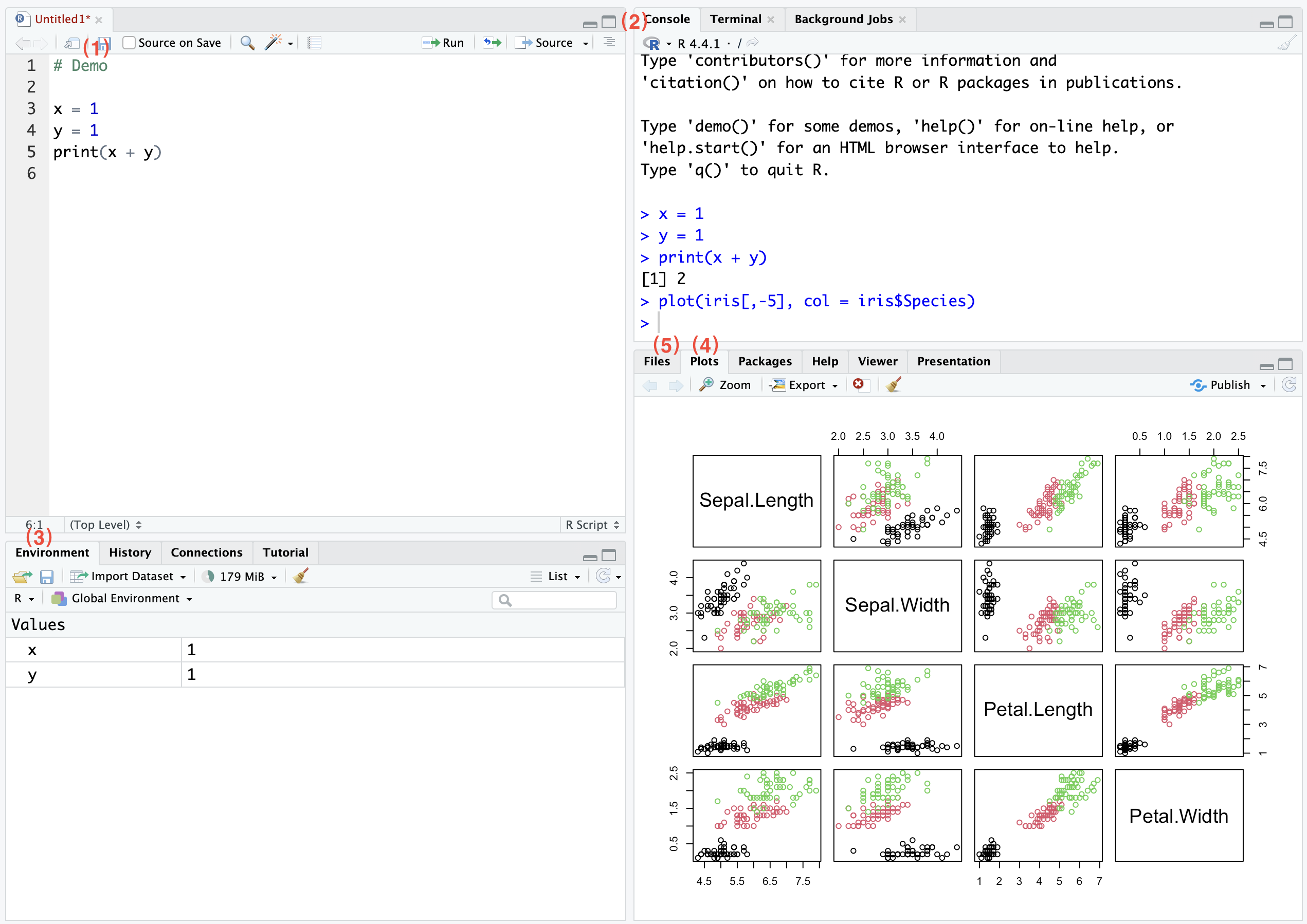
cmd + enter, allowing you to quickly obtain results here. Bottom Left: This is our working environment area, where the most important tab is ‘Environment’. Here, you can easily see all the objects in the current environment at a glance. Bottom Right: There are two important tabs. First, after running data visualization commands, you will see results in tab Plots (4). Secondly, in the second tab (5), you can browse your path and search for the files you need.